
如果你有打符號的需求,不一定要學會行列輸入法
可以新增在行列輸入法之後依照分類選你想要的符號
在Windows 10 新增行列輸入法的方法如下:
開始→設定→時間與語言→語言→中文(繁體,台灣)
→選項→鍵盤→新增鍵盤→中文繁體行列(version 6.0)

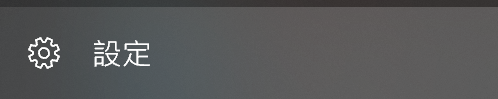




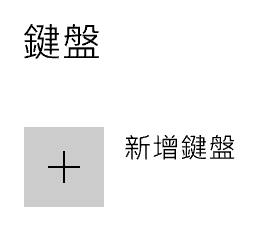

符號要怎麼打呢?
先進入行列輸入法
然後按一下「W」再按上排數字鍵
至於要按哪一個數字,
就看你要哪一種類型的符號。
1標點 2括弧 3一般 4數學 5箭頭 6單位 7圖表 8順序 9希臘 0注音
當你按完W加一個數字鍵之後,
就會在螢幕上顯示,
你可以直接選或是按空白鍵切到下一頁,
或是按「PgUp」「 PgDn」來更換頁數,
再選出你想要打的符號。
例如,我今天要打一個分號,
就可以按W16
如果我要打乙式書名號的時候,
就按W2 空白鍵 7《
空白鍵的功能是換下一頁
空心三角形圖案的話可以按W39 △
正負符號可以按W45±
向右箭頭可以按W58→
攝氏度就可以按W68℃
填滿的方塊可以按W78█
羅馬數字的3可以按W83Ⅲ
希臘字母Delta就可以按W94Δ
ㄇ型椅要用到注音符號的話就按W03ㄇ
下面我就會把行列輸入法在Windows10裡的所有符號都列出來
1標點
,、。.•;:?!︰
…‥﹐﹑﹒•﹔﹕﹖﹗
|–︱—︳╴︴﹏
2括弧
()︵︶﹛}︷︸〔〕
︹︺【】︻︼《》︽︾
〈〉︿﹀「」﹁﹂『』
﹃﹄﹙﹚﹛﹜﹝﹞`'
“"〝〞‵′
3一般
#&*※§〃○●△▲
◎☆★◇◆□■▽▼㊣
℅¯ ̄_﹍﹉﹊﹍﹎﹋
﹌﹟﹠﹡
4數學
+-×÷±√<>=≦
≧≠∞≒≡﹢﹣﹤﹥﹦
~∩∪⊥∠∟⊿㏒㏑∫
∮∵∴
5箭頭
♀♂♁☉↑↓←→↖↗
↙↘∥∣/\∕﹨
6單位
$¥〒¢£%@℃℉€
﹩﹪﹫㏕㎜㎝㎞㏎㎡㎎
㎏㏄°兙兛兞兝兡兣嗧
瓩糎
7圖表
▁▂▃▄▅▆▇█▏▎
▍▌▋▊▉┼┴┬┤├
▔─│▕┌┐└┘╭╮
╰╯═╞╪╡◢◣◥◤
╱╲╳
8順序
ⅠⅡⅢⅣⅤⅥⅦⅧⅨⅩ
〡〢〣〤〥〦〧〨〩十
卄卅
9希臘
ΑΒΓΔΕΖΗΘΙΚ
ΛΜΝΞΟΠΡΣΤΥ
ΦΧΨΩαβγδεζ
ηθικλμνξοπ
ρστυφχψω
0注音
ㄅㄆㄇㄈㄉㄊㄋㄌㄍㄎ
ㄏㄐㄑㄒㄓㄔㄕㄖㄗㄘ
ㄙㄚㄛㄜㄝㄞㄟㄠㄡㄢ
ㄣㄤㄥㄦㄧㄨㄩ˙ˉˊ
ˇˋ
行列輸入法一共用到30個鍵
下面有每一個鍵的字根介紹文章連結
1上字根
https://vamst.com/post-2831762/
1中字根
https://vamst.com/post-5431076/
1下字根
https://vamst.com/post-5519195/
2上字根
https://vamst.com/post-16930241/
2中字根
https://vamst.com/post-16939490/
2下字根
https://vamst.com/post-17331502/
3上字根
https://vamst.com/post-17538694/
3中字根
https://vamst.com/post-17661218/
3下字根
https://vamst.com/post-17926302/
4上字根
https://vamst.com/post-18262194/
4中字根
https://vamst.com/post-18420838/
4下字根
https://vamst.com/post-18573602/
5上字根
https://vamst.com/post-18601985/
5中字根
https://vamst.com/post-18687905/
5下字根
https://vamst.com/post-18789647/
6上字根
https://vamst.com/post-18851042/
6中字根
https://vamst.com/post-18949814/
6下字根
https://vamst.com/post-18974873/
7上字根
https://vamst.com/post-19272032/
7中字根
https://vamst.com/post-19332209/
7下字根
https://vamst.com/post-19432343/
8上字根
https://vamst.com/post-19703321/
8中字根
https://vamst.com/post-19736252/
8下字根
https://vamst.com/post-19758974/
9上字根
https://vamst.com/post-20037500/
9中字根
https://vamst.com/post-20115035/
9下字根
https://vamst.com/post-20460446/
0上字根
https://vamst.com/post-20614343/
0中字根
https://vamst.com/post-21154037/
0下字根
https://vamst.com/post-22045688/
行列輸入法相關文章
行列輸入法在Windows10的新增方法:
行列輸入法有哪些特點呢?
還好我學的是行列輸入法…
行列輸入法一級簡碼有哪些?
中文打字慢的主要原因
行列輸入法的前三後一是什麼?
當時三連霸的中文輸入法
行列輸入法的罕用字要怎麼輸入?
行列輸入法的查詢功能要怎麼用?
容錯功能是什麼?
行列輸入法的10個基本字根是哪些?
其實Windows裡一直都有可以破200字/分的輸入法

2 comments
謝謝分享,好有趣,受用~
很方便吧!滑鼠點一點就可以用。 泛姆斯特 Vamst 於 2021/08/12 20:36 回覆